all newsNews
Discussion panels from the ENERGOFÓRUM® 2024 conference are now available
10/29/2024
The gates of the 18th edition of the prestigious ENERGOFÓRUM® conference have closed, and we take st... more
We won the EcoVadis bronze medal in the area of sustainability
10/1/2024
Our company SFÉRA, a.s. won the EcoVadis bronze medal in the field of sustainability. This prestigio... more
XMtrade® operated by the company Elektroenergetické Služby
9/27/2024
By concluding a contract with the company Elektroenergetické Služby, s. r. o., an electricity suppli... more
 |
MicroGRAP/RS® (product currently not available) |
MicroGRAP/RS® is a tool for automated projection and data collection from energetic distribution networks in a standard database environment Oracle, MS Access and MicroStation graphical environment, created in cooperation with power-plant companies Západočeská energetika, a. s., Jihomoravská energetika, a. s., and Západoslovenská energetika, a. s., by which it is possible to create a computer model of electrical lines in a fast and comfortable way. Following activities are supported above the model:
- Generation of the complex project documentation: drawings, details for budget, accompanying technical report in MS Word format and reports in MS Excel format.
- Interconnection with the program for calculation of electrical network operation.
Export into data management systems on the basis of MicroStation and FRAMME systems with interconnection to Oracle database. - Publication of database and graphic data on electrical lines objects into Internet, or intranet network. Database data can be viewed by any standard WEB browser. Model Server Publisher (product of Bentley Systems Company) is used for displaying of graphic data and connection to database data.
- MicroGRAP/RS® characteristics
- MicroGRAP/RS® structure
- References
- Operating conditions
- System deployment
MicroGRAP/RS® characteristics
MicroGRAP/RS® is characterized by the following basic features:
Intuitive UI
Pull-down menu bound directly to the object type
Single-shot operations
Repeated regime of the operation above different objects of the same type
Alternation of operations above one object
Features of the object:
Displaying and modification of all selective tables of the object with in-built internal dependencies
Any undo and redo step
Possibility to set any combination of projection regimes by selective tables items
Storage of all data in a standard DBMS system
Support of MS Access and Oracle DBMS systems.
Unification of non-graphic databases of all professions
Merger of selective tables for the same objects of different professions
Possibility to differentiate individual items of the same selective table for individual professions
Possibility of simultaneous projection of all professions
Mechanical calculations
By projecting of Low-Voltage Lines (LVL) and High-Voltage Lines (HVL), mechanical calculations are realized in accordance with ESN 33 3301 standard:
- LVL - resultant top power actuating on the tower including pulls from house substations
- HVL - resultant top power actuating on the tower, pressure of wind on the tower, pressure of the wind of iced and non-iced wires, unsymmetrical perpendicular power for iced and non-iced wires, extraordinary loading accidental, control of phasic distance, mechanical straining SigmaH0 for individual spans of sectors
Implemented ČSN 33 3301 standard
Mechanical calculations are realized in accordance with ČSN 33 3301 standard.
Projection of HVL sectors in a profile and in a situation
Projection of a new HVL sector is realized in the profile - side view with visual connection to the situation - view from above. Towers of the sector, flexures of wires in individual spans of the sector, terrain profile are displayed in the profile and mechanical straining, security border above the terrain and phasic distance of wires are controlled. Location of the sector and its towers in the base map is displayed in the situation.
Object oriented
Graphic and database data are organized into units called objects, e. g. LVL branch, tower transformer and others. Functions behavior - like information on the object, Selection of the given object and similarly - is managed by the concrete type of the object: for LVL branch there is different information displayed than for LVL tower, LVL branch is color coded in a different way than the LVL tower and other objects.
Data open
User can define and modify any part of the data base:
- Non-graphic database of assembly facilities, elements and works
- Libraries of MicroStation cells used as graphic symbols of objects
- Libraries of pre-defined patterns of objects: LVL towers, house substations, HVL towers, cable sectors, cable sections
- Definition of static global data of the order
- Definition of the corner stamp containing graphic design and data in the stamp
- Template of the accompanying technical report
- Template of reports
Comfortable equipping of objects
A user can comfortably select items from the selective tables with pre-defined assembly elements and their quantities by equipping of objects.
Contextual
Only actual selective tables are offered according to the context which is determined by:
- Type of the object.
- Selection of concrete items in selective tables, e. g. land works are determined by parameters of the branch and type of the tower.
- Setting of the equipment configuration. E. g. by LVL tower it is possible to adjust any combination of LVL basement, Consoles, Isolators, VRIS, Earth connection, VO basement, VO distributor.
Automated generation of graphic design of objects
Graphic design of each object is automatically generated based on the object equipment, i.e. user is unloaded from manual drawing of objects.
Total
It is possible to generate from the project:
- Complete drawing documentation which can be printed on a local or network printer or drawn by a drawer.
- Budget by the external budgeting program SKPRO.
- Accompanying technical report in MS Word format.
- Reports in MS Excel format.
Comfort
Comfort is given by the following features - Communication with user through intuitive UI, Contextual, Automated generation of graphic design of objects and possibility of using of Libraries of pre-defined object patterns, Mass operations and possibility of Division of object equipment into parallel branches:
- Copying of equipment of the sample tower (whole or any part of it) into the selected interval of support points of the branch.
- Change of the graphic design of the objects (size of symbols, height of description texts) by branches or in the whole project.
- Division of objects equipment into parallel branches enabling creation of precise budget for the equipment added to the existing wire.
JTSK support
Projection, elaboration of the data from tachymetric measurements and data collection for GIS are also possible in the JTSK coordinate system.
Editing of existing and new graphic elements directly by MicroStation means
MicroGRAP/RS® structure
MicroGRAP/RS® consists of:
- Control module MPEV
- Application modules supporting the following projection professions:
- MTSS - Transformation stations
- MNNV - Low-voltage lines aerial
- MVOV - Public lightning aerial
- MVNV - High-voltage lines aerial
- MNNK - Low voltage lines cable
- MVOK - Public lightning cable
- MVNK - High-voltage lines cable
- Supporting modules:
- MGLU - Global data of the order
- MVYK - Drawing documentation
- MZOS - Reports
- MDOK - Accompanying technical report
- MGRS - Details for the budget
- MKASEX - Interconnection with the program for calculation of the electrical network operation
- MARCH - Archiving of the files from/into the database
- MDOKPREZ - Viewing of documents
- Service modules:
- MGDEDB - Editor of a non-graphic database of assembly devices, elements and works
- MGFilesDBTrans - Archiving of file from/into MicroGRAP database
- MicroGRAP - Core of the MicroGRAP/RS® projection system. Provides functions for definition, administration and basic operations for:
- Graphic and non-graphic objects
- For objects elements
- Hierarchical connections among objects
- Objects libraries
It is possible to quickly and flexibly build various graphic applications above the system's core, e. g. projecting of distribution and engineering networks of gas duct, oil duct, telecommunications type, etc. Architecture of the system is based on Microsoft and Bentley technologies:
MicroStation graphic environment and user interface.
- Microsoft Visual Studio and MicroStation MDL development environment. Graphic component of the MicroGRAP/RS® system was developed as a natural extension of the MicroStation system functionality and therefore the following functions result from this integration:
- User can simultaneously use all functions of the MicroStation environment by projecting.
- 3 graphic windows are used for displaying and working with graphic objects. The situation is displayed in the basic window, i.e. view on the electrical wiring from above. Different graphic representation of the object is in the alternative window, e.g. one-pole schemes of transformers, sections of cable sectors, etc. Advisory graphic information is displayed in the help window in the situations where the alternative window is already used, e. g. by generation of drawings.
- MicroGRAP/RS® system can be operated also in the MicroStation PowerDraft environment.
- Integration with MS Office. Text documentation is generated in MS Word format and all reports are in MS Excel format.
References
- Professional guarantees: Jihomoravská energetika, a. s., and Západočeská energetika, a. s.
- Guarantee for implementation of ČSN 33 33 01 standard: EGÚ Brno, a. s.
Operating conditions
On the platform of Windows NT, Windows 2000, or Windows XP operational system:
- MicroStation 95, MicroStation SE, MicroStation/J a MicroStation V8.1, Bentley PowerDraft V8.1, MicroStation 2004 Edition, MicroStation PowerDraft 2004 Edition
- MS Office 9X/2000
- Pentium III, min. 128 MB RAM
- VGA compatible graphic card with the resolution capability at least 1024x768 with the color monitor
- mouse or tablet (tablet only by projection to a paper map)
- printer or drawing device
System deployment
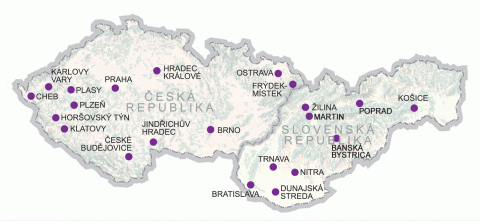
Choose what you need from our products
- Services
- Consulting and analyses in power industry
- Processing of technical data
- Processing of graphic data
- Processing of CAD data
- Sale and installation of software
- Sale and installation of hardware
- Accredited certification services for electronic signature
- Double-entry bookkeeping, maintenance of personnel and payroll agenda
- Solutions
- Virtual reality
- Energy trading
- Electricity dispatching
- Facility management and maintenance
- Devices and equipment lifecycle management
- Technological networks management
- Technical documentation maintenance
- Road network management
- Energetic networks design
- Maps, atlases and other map works
- References
- Technical information systems
- Trading information systems for power industry
- Consulting and analyses in power industry
- Graphic applications
- Municipal information systems
- Cartography
- CAD
- Professional portals
- sféra workshops
- Legislative obligations
- ENERGOKLUB®
- ENERGOFÓRUM®

